ecshop添加KindEditor编辑器的最完整方法
echop默认是使用FCKeditor编辑器,这样对于要在商品描述里面批量插入图片的用户来说大大的不方便,现在我们来为ecshop添加KindEditor编辑器,让用户可选 FCKeditor 和 KindEditor
效果如下:
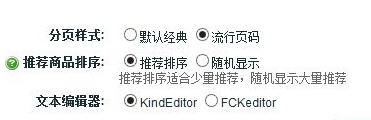
1、添加 KindEditor 编辑器到 ecshop
1)从 KindEditor 官网下载最新的编辑器包 -> http://kindeditor.net/down.php
解压后删除里面多余的其他语言文件夹 asp asp.net jsp 和 examples(examples为演示文件)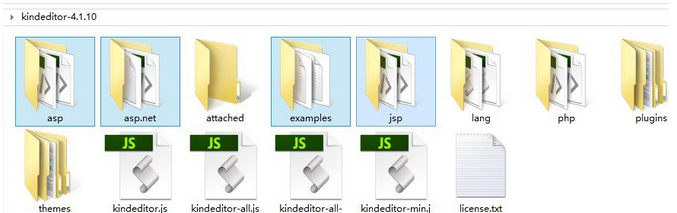
再把文件夹 kindeditor-4.*.** 重命名为 kindeditor,并复制到 ecshop 网站目录下的 include 文件夹下
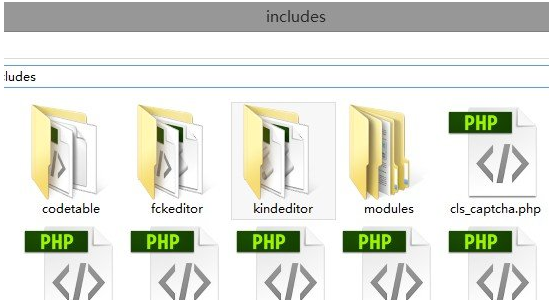
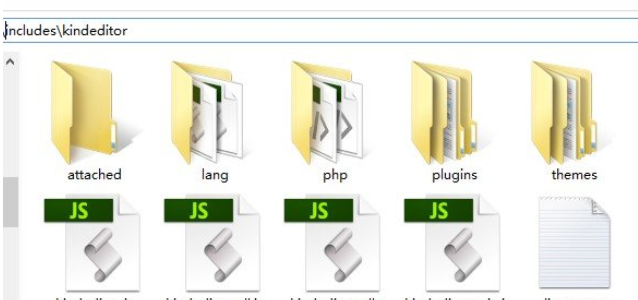
2) 为了让上传的图片统一跟ecshop存放的目录相同,我们还要修改:
includes/kindeditor/php/upload_json.php 上传存放目录 改成
//文件保存目录路径
$save_path = $php_path . '../../../images/upload/';
//文件保存目录URL
$save_url = $php_url . '../../../images/upload/';
includes/kindeditor/php/file_manager_json.php 浏览服务器路径
//根目录路径,可以指定绝对路径,比如 /var/www/attached/
$root_path = $php_path . '../../../images/upload/';
//根目录URL,可以指定绝对路径,比如 http://www.yoursite.com/attached/
$root_url = $php_url . '../../../images/upload/';
3)接着在ecshop程序中加载kindeditor编辑器,打开 admin\includes\lib_main.php 大概 332 行,
$smarty->assign('FCKeditor', $FCKeditor);
修改成下面代码:
//$smarty->assign('FCKeditor', $FCKeditor); //注释掉默认加载的FCKeditor编辑器
$kindeditor="
<textarea id=\"$input_name\" name=\"$input_name\" style='width:100%;height:300px;'>$input_value</textarea>
<script charset='utf-8' src='../includes/kindeditor/kindeditor-min.js'></script>
<script>
var editor;
KindEditor.ready(function(K) {
window.editor = K.create('textarea[name=\"$input_name\"]', {
allowFileManager : true, //浏览远程服务器按钮
width : '100%', //宽
height : '320px', //高
resizeType : 2, //2或1或0,2时可以拖动改变宽度和高度,1时只能改变高度,0时不能拖动
afterBlur : function(){this.sync();} //afterBlur当失去焦点时执行 this.sync(); ->取得textarea的value
});
});
</script>";
$smarty->assign('FCKeditor', $kindeditor);
4)更新缓存,我们来添加商品和编辑商品看效果:
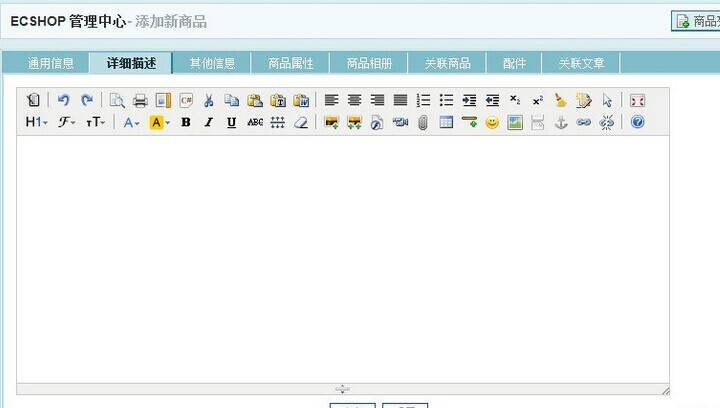
2、为用户选择编辑器做一个选项开关
1) 商店设置 -> 显示设置 插入一个编辑器选项,数据库插入SQL语句:
INSERT INTO ecs_shop_config (id, parent_id, code, type, store_range, store_dir, value, sort_order) VALUES (NULL, '3', 'editor', 'select', '1,0', '', '1', '1');
2) languages\zh_cn\admin\shop_config.php 最底下加入语言显示
$_LANG['cfg_name']['editor'] = '文本编辑器';
$_LANG['cfg_range']['editor']['0'] = 'FCKeditor';
$_LANG['cfg_range']['editor']['1'] = 'KindEditor';
3) 加上选择的判断,打开 admin\includes\lib_main.php
function create_html_editor($input_name, $input_value = '')
{
..
}
整个function 修改成
function create_html_editor($input_name, $input_value = '')
{
global $smarty;
$editor = new FCKeditor($input_name);
$editor->BasePath = '../includes/fckeditor/';
$editor->ToolbarSet = 'Normal';
$editor->Width = '100%';
$editor->Height = '320';
$editor->Value = $input_value;
$FCKeditor = $editor->CreateHtml();
//$smarty->assign('FCKeditor', $FCKeditor); //注释掉默认加载的FCKeditor编辑器
$kindeditor="
<textarea id=\"$input_name\" name=\"$input_name\" style='width:100%;height:300px;'>$input_value</textarea>
<script charset='utf-8' src='../includes/kindeditor/kindeditor-min.js'></script>
<script>
var editor;
KindEditor.ready(function(K) {
window.editor = K.create('textarea[name=\"$input_name\"]', {
allowFileManager : true, //浏览远程服务器按钮
width : '100%', //宽
height : '320px', //高
resizeType : 2, //2或1或0,2时可以拖动改变宽度和高度,1时只能改变高度,0时不能拖动
afterBlur : function(){this.sync();} //afterBlur当失去焦点时执行 this.sync(); ->取得textarea的value
});
});
</script>";
$Ceditor = $GLOBALS['_CFG']['editor'] ? $kindeditor : $FCKeditor ;
$smarty->assign('FCKeditor', $Ceditor);
}
大功告成,这样用户后台可以自由选择使用 FCKeditor 或者 KindEditor 。